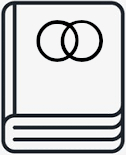Location Register Map
When you click on an area, the associated book identifier(s) are displayed. Unfortunately, this does not apply to multiple areas lying on top of each other. Currently, the identifiers can only be displayed if you click on "Open browser" on the left edge of the map. A window opens in which you click on "Filters" and on the rectangle to the left of "Currend map view". This then shows how many of the areas in the map section are at least partially visible for Ebene 1. The areas can be located under the "Data browser" window. If you now click on Ebene 1, these identifiers are listed. The overlapping areas can be determined by enlarging the map. uMap is currently checking whether the "missing functionality" described in the first sentence of this paragraph will be implemented.
The map and drawings were created with Openstreetmap and uMap.
And here is the detailed map for Southern Lower Saxony, maintained by the Genealogisch-Heraldische Gesellschaft Göttingen e.V. (GHGG).
I am grateful for corrections and instructions.
Just send an
Last update: 2024-07-30email to Jens Dornack.